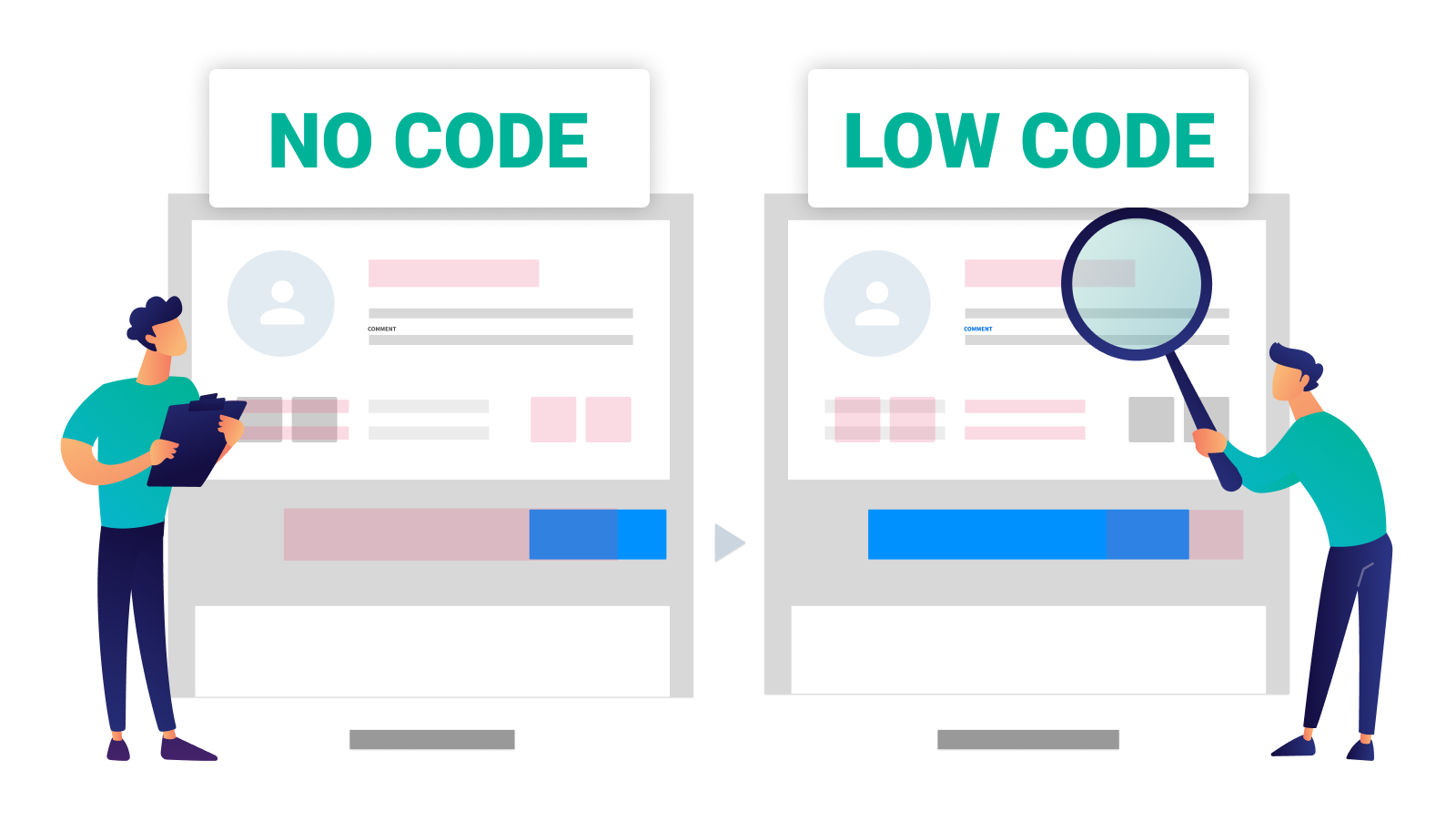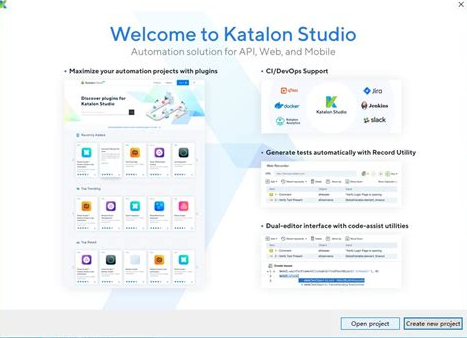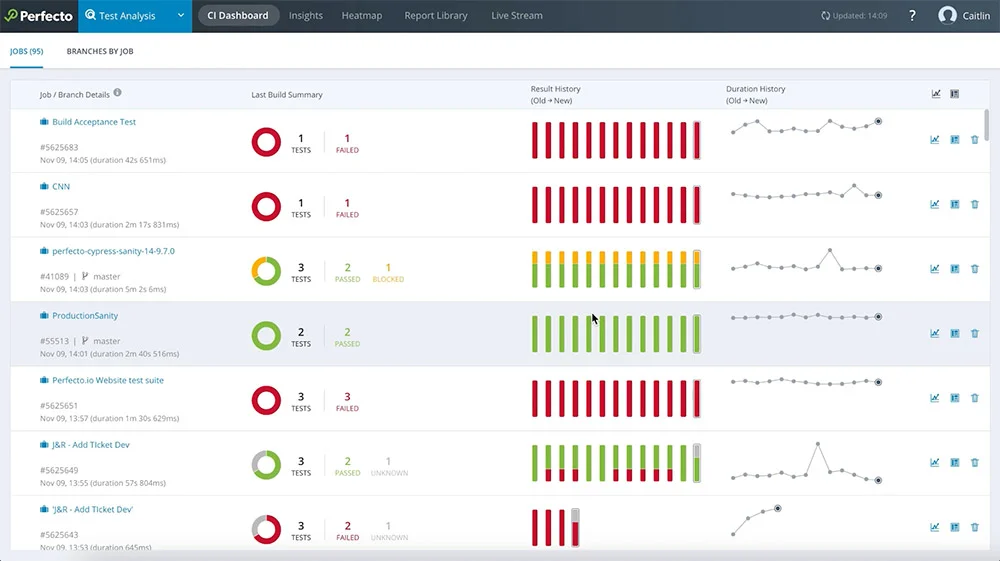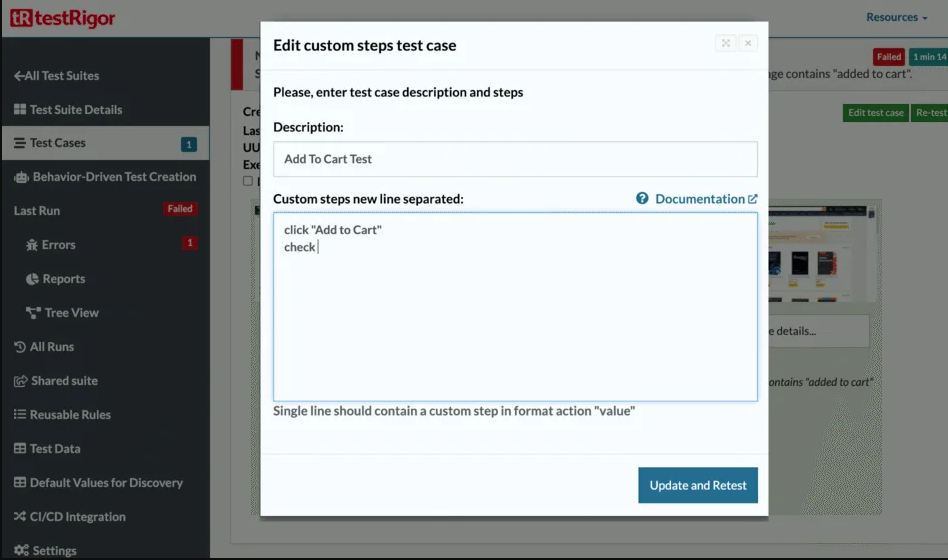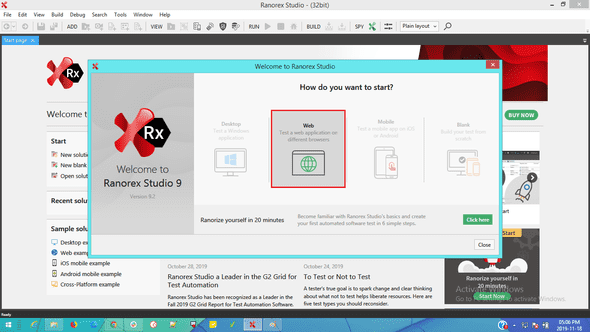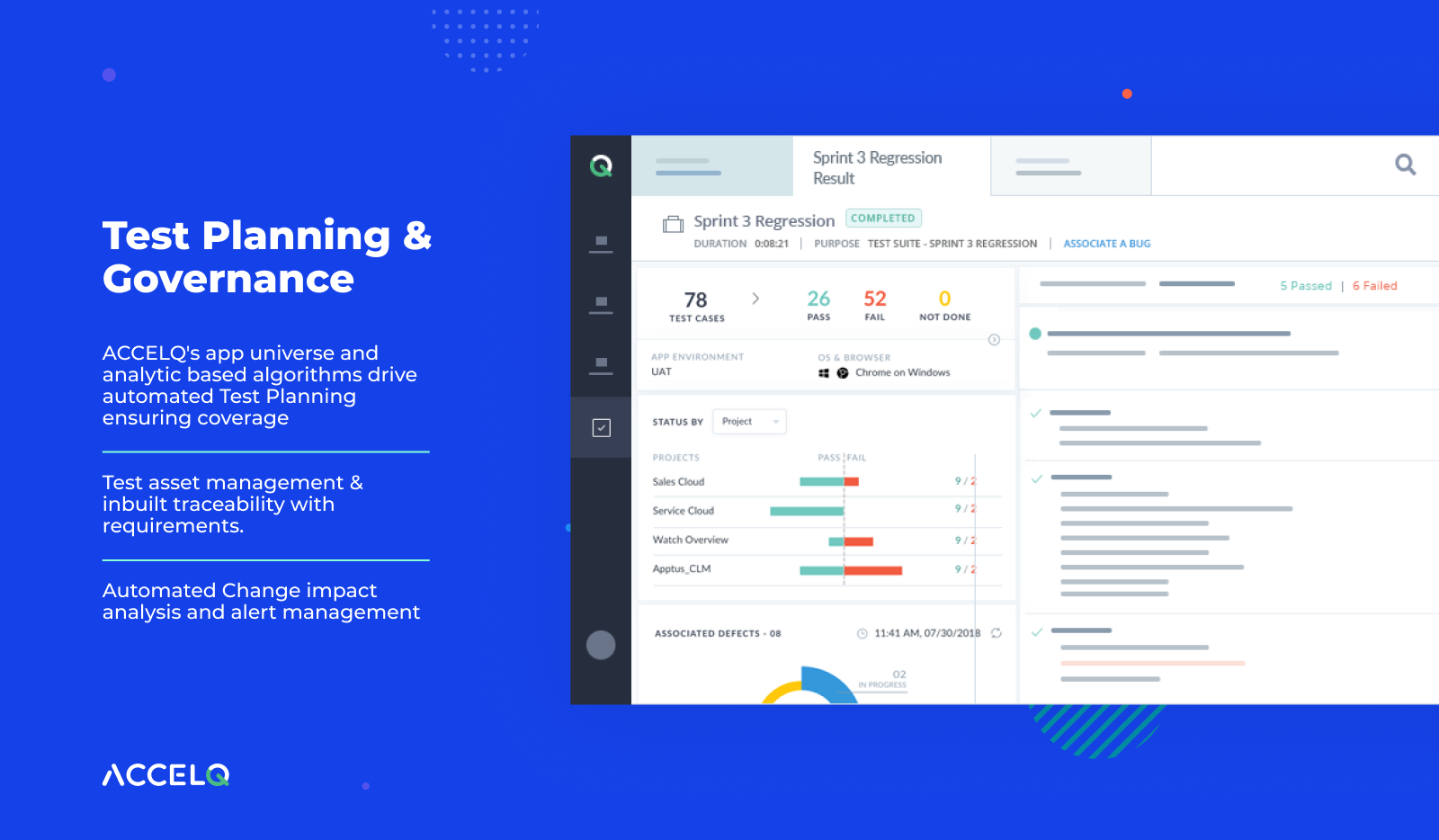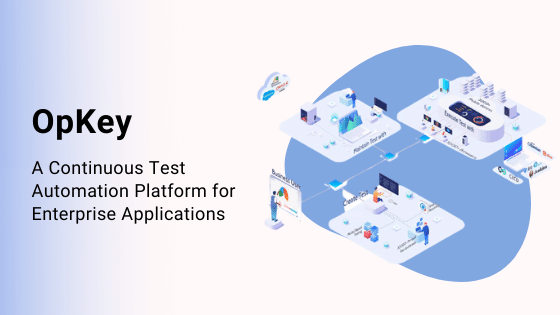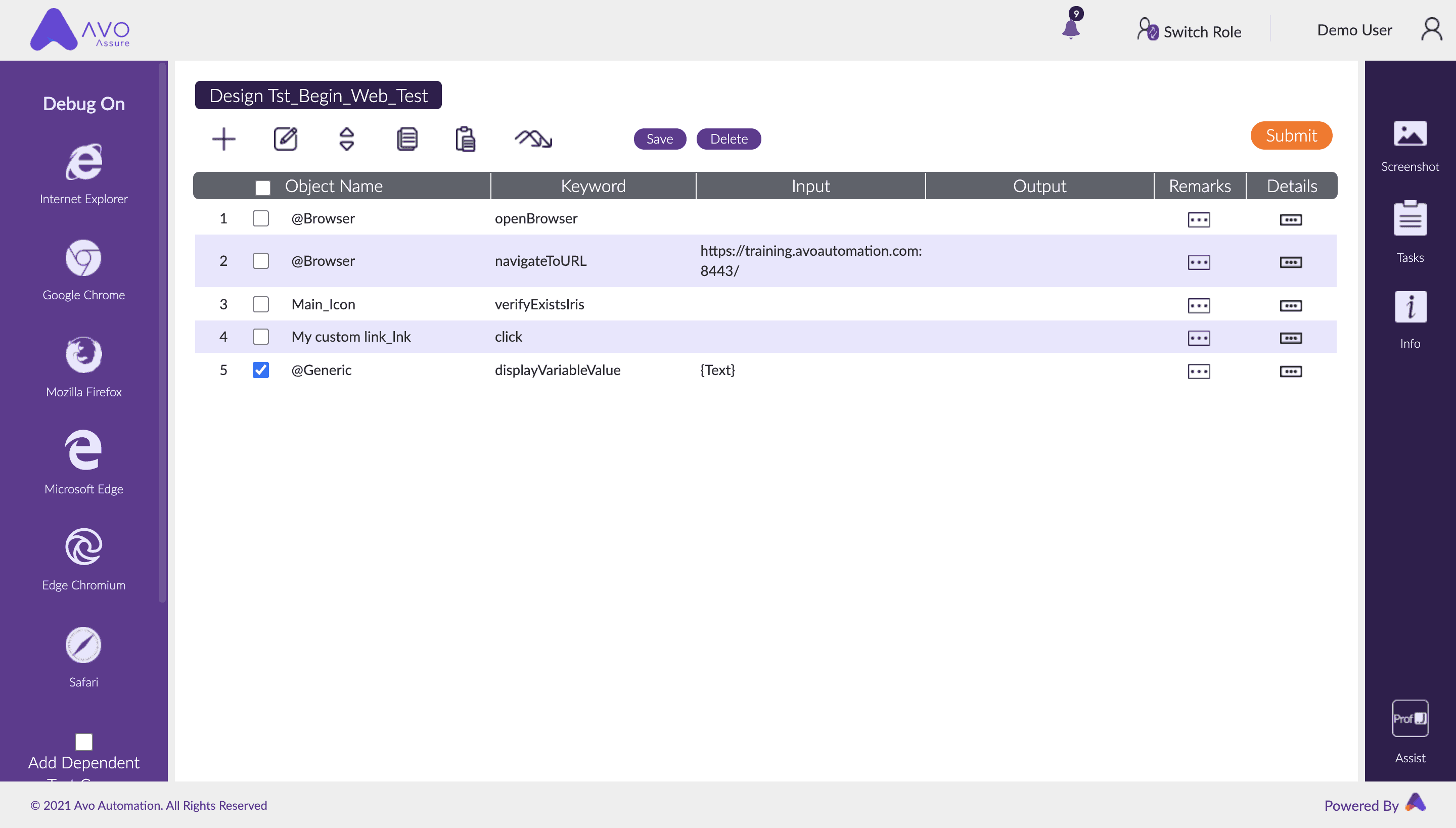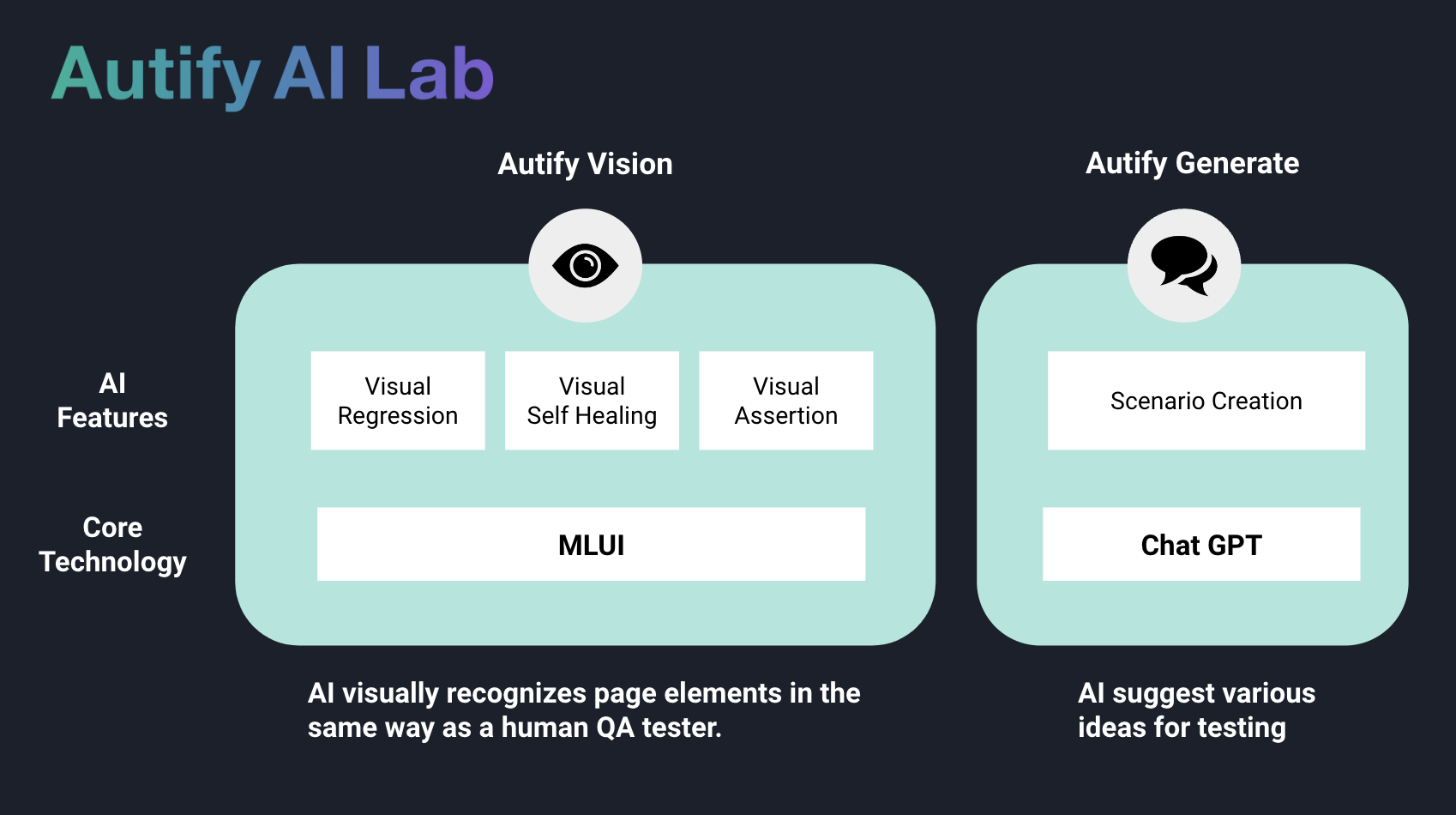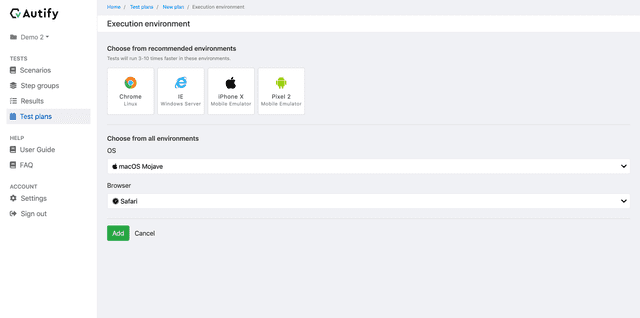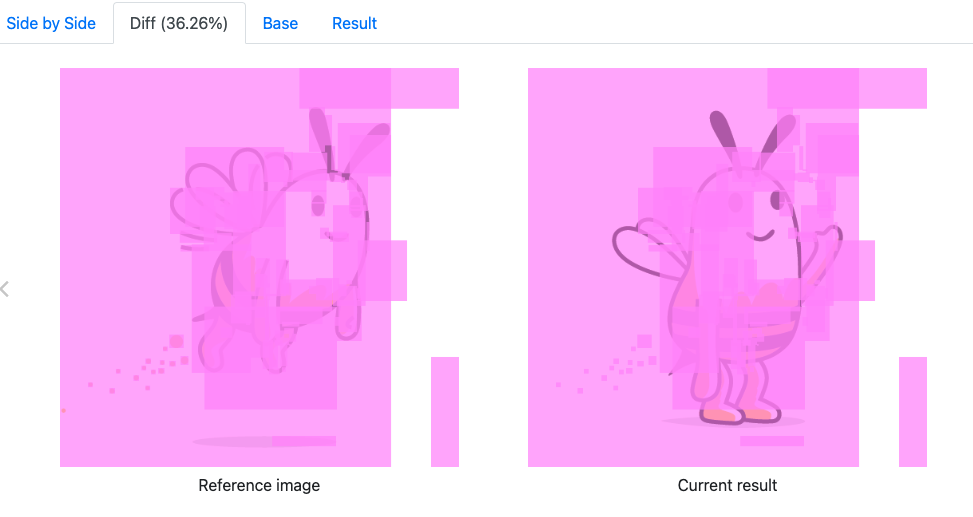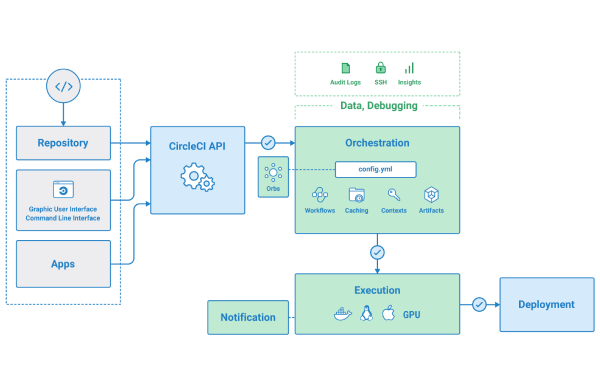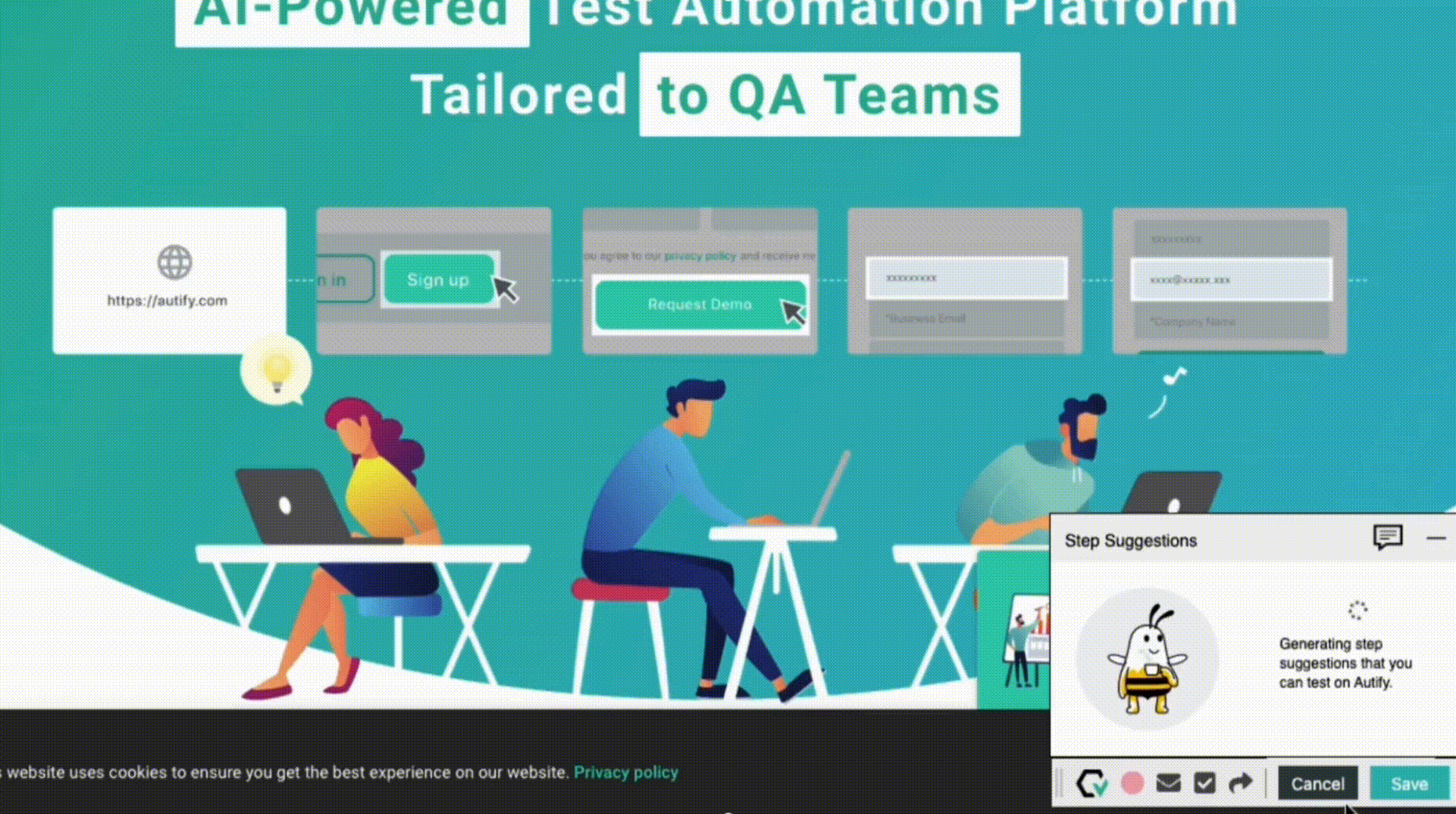The Automation Problem
Automating processes and keeping up with the state of the art on information technology has become increasingly important nowadays. However, one of the reasons companies struggle to keep up with these advancements is due to a shortage of qualified, talented developers. All this sets a tendency towards inefficiency at the operational and time-to-market levels, compromising competitivity in a substantial manner.
This is where no-code and low-code technologies come to the rescue.
By eradicating the coding phase to a highly quantifiable extent, no-code or low-code solutions promote better and higher human participation in the industry, minimizing the necessity to hire programmers, and thus reducing the costs in staff hiring and training.
Defining Specific Concepts
The rest of this article begs the need to define what exactly is no-code and what exactly is low-code.
To begin with low-code, we may state that it is a practice paradigm or visual approach in which software development is done in a greater deal aided by graphical user interface elements and actions, like menus, buttons, drag-and-drop and pull-down features, etc., while maintaining the traditional coding practice to a reasonable minimum, thus, while being better suited for experienced developers, low-code platforms serve both part-time and full-time programmers.
On the other hand, the no-code approach, while being quite similar to the low-code, it differs from it in the sense that platforms based on it don’t require programming skills at all, therefore, they are ideally suited for business people and non-programming employees, but also for hybrid teams which may consist on both.
So, while no-code solutions can save the day to basically any one in a development team, low-code can scale to enterprise-level applications with complex business logic, connect to different data sources and integrate with external APIs and other applications.
Defining What is The ‘Right’ Tool
So, while in the previous sections of this article we have raised the issue of automation and made clear some basic concepts, from here on we will dive deep into what the market has to offer and to whom with respect to automation tools.
Do We Know When to Use What?
Low-code and no-code have each one their own advantages, therefore, due to the similarities between them, making a decision is not straightforward. The best approach is to evaluate the current requirements and make a choice based on them.
Some criteria to think about at the time of making the decision:
- The objectives of utilizing low-code or no-code software.
- The target user base, and their programming skills.
- The extent and complexity of a given project.
- The requirement of custom integrations with external and internal applications.
- The stipulated delivery time.
- The level of control users desire to gain over the code.
- If the application involves handling confidential data or stress on security concerns.
The main questions to ask are: What is the purpose of the app, and who will create it? Even though both questions are crucial, it’s best to prioritize a goal-oriented method over a user-oriented one. Therefore, the purpose of the app carries more weightage than the developers.
While both questions are essential, it is beneficial to prioritize a target-driven approach over one that focuses on the user. The primary considerations are: what is the aim of the application, and who will be responsible for its creation? Consequently, the app’s objective takes precedence over the developers.
Low-code platforms are often preferred for complex use cases involving the integration of different on-premise or cloud applications, demand customer care or looking after business-critical needs, or require enterprise-wide deployment. Even without the required expertise in programming languages, partnering with IT teams or participating in training programs can be the key to overcome any difficulties.
What The Market Offers Today
Following, we will present a brief selection of what are today considered the best codeless or low-code test automation tools in the market.
Katalon
Rather a set of tools (Studio, TestOps, TestCloud), Katalon supports web, desktop and mobile testing. Equipped with a recording tool to capture GUI objects, it can make them reusable by storing them in a repository, since Katalon follows the Page Object Model design pattern.
Studio has an interesting interface, which consists of an interchangeable (visual/script) view for creating test cases, widening the creative possibilities.