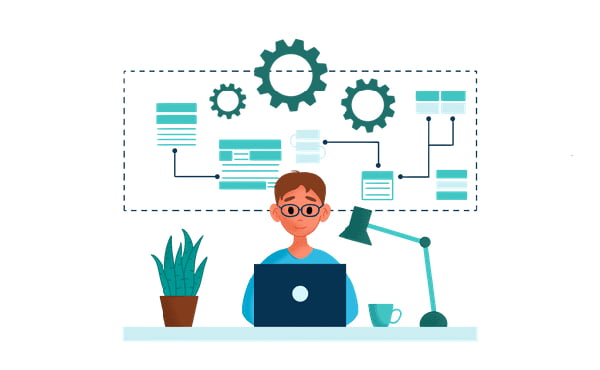What is Functional Testing?
Within the many QA testing methods and types there exist in the software industry, Functional Testing is a key –perhaps the most important– part in the development process.
Functional Testing deals with what the user of a software application can actually see (inputs and behaviors); not what the user can’t see (code, logic, internal mechanisms), hence making it a black box technique. It is derived –that is, the input data– from the software’s requirements specification and its goal is to validate this specification. In short, it validates what the system is supposed to do, not how.
Since it focuses on the end user experience, functional testers are usually hired considering their non-programming skills. This helps avoid possible confirmation bias from the developers who are actually familiar with the internal logic of a system.
Coverage priorities in Functional Testing are mostly mainline functions, usability, accessibility and error conditions.
There are several types of Functional Testing, each with its own specific purpose:
- Smoke testing: preliminary tests performed usually on build release to detect possible severe failures in core features of the application.
- Sanity testing: quick test aimed at checking the mathematical rationality of output results.
- Regression testing: re-running of tests aimed to check the changes code don’t collide with pre-existing features of the software.
- Usability testing: it validates the end user experience, taking into account the implicit interactions between the user and the interface.
Functional tests can be run manually, or in a semi-automated or fully-automated way.
Why Automating Functional Tests?
Saving time and increasing test coverage would be the simplest, logical answer. However, there are many other reasons to ponder automation within a functional test plan.
Besides the added cost reduction in comparison with manual testing approaches, the big plus resides in maximizing potentiality, especially the creative sort. When intellectual resources are freed from executing repetitive, systematic routines, the seeds for new ideas are sowed, and new ideas can eventually translate in new products, new markets, new knowledge, and general optimization and enhancement of products, services and business operations.
Tools for Automated Functional Testing: What and Which.
Honesty is due when admitting there are excellent tools available in the market with enough features to cover the necessities of many users. But, it is also true that many of those are sort of still stuck in certain technological paradigms.
Regression testing is the most time and resource consuming part of the development process –the initial creation of tests, maintenance, keeping up with infrastructure, managing test data, test quality assurance, etc. Certain components of an application –usually the UI– go through frequent changes. This adds man-hours for a QA manager to manually adjust test scripts.
So, we’re at point zero again with the question: which tool best suits our needs?
Wouldn’t you choose a tool which features,
- A SaaS delivery model.
- A no code platform –no coding required.
- A GUI for recording test scenarios then play them back.
- Test script maintenance by AI.
- AI algorithms which learn the UI changes, adapt to them and alert the QA team.
- Cross-browser compatibility, including mobile devices.
- Integration with Slack, Jenkins, TestRail, etc.
- Built-in reporting –no third party tools.
- An exceptional tech customer support.
Autify rids the maintenance inconvenience by using AI to learn the changes and adapt to them; hence, no more juggling with script maintenance, as it features a no-code solution.
When it comes to customer support, you don’t end up in a maze of help pages and visual media, but talking to real humans who understand human needs.
You can see our client’s success stories here: https://autify.com/why-autify
- Autify is positioned to become the leader in Automation Testing Tools.
- We got 10M in Series A in Oct 2021, and are growing super fast.
We have different pricing options available in our plans: https://autify.com/pricing
- Small (Free Trial). Offers 400~ test runs per month, 30 days of monthly test runs on 1 workspace.
- Advance. Offers 1000~ test runs per month, 90~ days of monthly test runs on 1~ workspace.
- Enterprise. Offers Custom test runs per month, custom days of monthly test runs and 2~ workspaces.
All plans invariably offer unlimited testing of apps and number of users.
We sincerely encourage you to request for our Free Trial and our Demo for both Web and Mobile products.