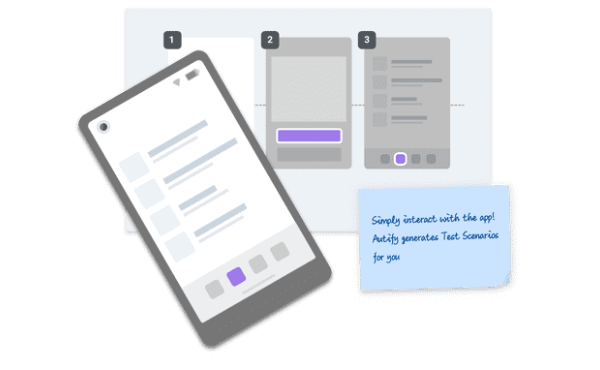What Front End is
Front end, in general technological terms, means the side or component of a system, service or technological device with which the user (client) interacts and receives the service, in contrast with the back end, which is where the infrastructure providing the service resides.
As part of a software’s architecture, it’s an abstraction layer which –by hiding the internal mechanisms of the system– separates the concerns between the front end and the back end (server side). In this way, a software front end could be an interactive command line interface or an interactive GUI interface –with windows, menus, buttons, etc.
In sum, a front end is what makes a system actually usable. It’s anything that has to do with the end user and its interactions with the software.
Why is Front End Important?
Being a system, a product, its user interface is the business card of the company which develops it. It manifests a company’s spirit –by associating values with a certain brand, design, etc., thus, generating a value relationship with the customer. This is why it’s so important to keep issues at bay. A faulty interface might demotivate users, affecting business in the long run.
Testing the Front End is Key
If we’re going to have a system with high user loads, we better make sure it withstands them. The front end is the right place to start testing.
Let’s take the example of web apps or web pages. In the past, since web pages were pretty much static, optimization meant basically to assure the back end/server side worked as expected. But, with the emergence of Web 2.0, web pages/apps became gradually more dynamic, generating the problem of optimizing front end code performance. It is a fact, as of today’s tech SoA, that optimizing front end performance improves the overall app performance up to 4 times as much as optimizing the back end.
To begin tackling this issue we need to consider the –very– known aspects/phases of software testing: unit, integration, performance, cross-browser compatibility, accessibility, end-to-end (E2E), acceptance. Testing our front end should imply each one of these, and they certainly can be executed both manually as well as automated.
Front End testing is a key part of a test plan, since development teams need to test a software’s behavior from the end user’s perspective. Detecting issues at front end level –and detecting them early– contributes to a more satisfying user experience.
Automation Gets in the Ring
Conceptually, developing modern web technology practically brings attached the –almost inherent– presupposition of automation testing.
As an application scales in size, it also experiences frequent –sometimes radical– changes along the way, which must be dealt with –should any issue come up– fast and effectively. Changes at the front end level always require regression and E2E, both of which are particularly time consuming processes. This is where automation testing stands out.
Automating our front end tests will not only save us enormous amounts of time, but it will also reduce production costs and free up valuable intellectual resources from repetitive, mechanical tasks which add little or no value to the process and the end product. It will assure periodical, continuous testing in coordination with the release of new software build –by running tests in a CI/CD pipeline, thus resulting in higher code coverage, meaning higher chances of finding bugs at early stages of development.
Concerning the front end itself, automation tools are an ideal match when it comes to testing. The possibilities and combinations are very ample, enough so as to be able to cover a wide range of scenarios, taking advantage of test methodologies like keyword-driven or data-driven testing, methods like element or selector location, visual testing –this method in particular is well suited for for front end testing, since it focuses on the visible layer of the software (the user interface), and technologies like recording GUIs and AI/Machine Learning powered automation testing tools.
There are dozens of tools out there in the market which offer a variety of valuable utilities, while being portable, reasonably stable and dependable. Most of them provide a framework with which the tester/developer can create test scripts in almost any popular OOP language.
Good Tools, anyone?
As we mentioned earlier, it’s full of good tools in the market, and, the obvious consensus about the values a good automation tool should have is that it should free us from repetitive, unproductive tasks, speed up development times –and time to market– and reduce costs. Still, there is more to the automation process than the ability to create test scripts and let a machine run them. Test scripts, for example, need maintenance, and, when changes occur in the code, tests must also change. Usually all this is performed by a human being. But taking automation testing to the next level requires a different approach. A paradigm shift.
Autify Changes the Game
As the advances in the Artificial Intelligence and Machine Learning fields grow day to day, automation testing tools are constantly making use of them, integrating their technological applications into creating a more complete and ever evolving tool.
Autify rids the maintenance inconvenience by using AI to learn the changes and adapt to them; hence, no more juggling with script maintenance, as it is based on a no code platform.
Autify’s comes packed with its Visual Testing Engine, which, by implementing a semantic segmentation model, it classifies different regions of a UI based on comparing their appearance between two screenshots of the UI. This creates meaningful representations of which can be used to parse components out and make comparisons across versions, something which makes for an absolutely intelligent visual testing. A top feature, for sure.
Apart from increasing the coverage of our automation tests, Autify will help increase the overall test coverage. By eliminating the test phase –automating tests at the initial stage of the development process, times and costs are dramatically reduced.
Autify’s powerful features include:
- A SaaS delivery model.
- A no code platform –no coding required.
- A GUI for recording test scenarios then play them back.
- Test script maintenance by AI.
- AI algorithms which learn the UI changes, adapt to them and alert the QA team.
- Cross-browser compatibility, including mobile devices.
- Visual Testing engine.
- Visual Self Healing.
- Integration with Slack, Jenkins, TestRail, etc.
- Built-in reporting –no third party tools.
- An exceptional tech customer support.
Customer support is a pillar in the set of values our company and our products have. We believe human attention is key to delivering high quality tech support.
You can see our client’s success stories here: https://autify.com/why-autify
- Autify is positioned to become the leader in Automation Testing Tools.
- We got 10M in Series A in Oct 2021, and are growing super fast.
We have different pricing options available in our plans: https://autify.com/pricing
- Small (Free Trial). Offers 400~ test runs per month, 30 days of monthly test runs on 1 workspace.
- Advance. Offers 1000~ test runs per month, 90~ days of monthly test runs on 1~ workspace.
- Enterprise. Offers Custom test runs per month, custom days of monthly test runs and 2~ workspaces.
All plans invariably offer unlimited testing of apps and number of users.
We sincerely encourage you to request for our Free Trial and our Demo for both Web and Mobile products.