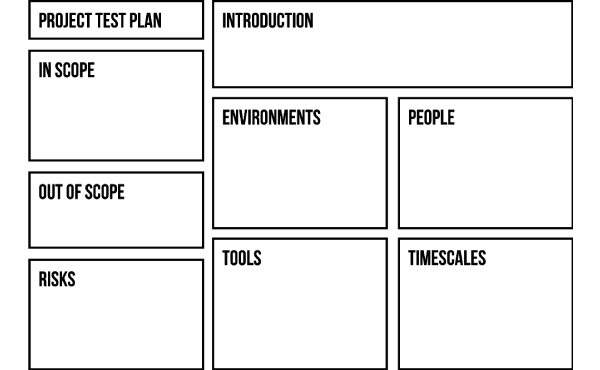No big project starts without a good plan, and Ecommerce websites are not the exception. One of the most intelligent ways to make sure our Ecommerce website stands out against other competitors is to have a sound test plan within the development project.
What is a Test Plan and what is the need for it?
A test plan is a way to design and implement schemes and methodologies for testing, reviewing, improving and fixing functionalities on a system. This is especially important if we have an online store.
Purposes may vary; it could be monitoring top Ecommerce metrics, preparing for a new website release or making improvements to an existing one, having a test plan for our Ecommerce website is key when looking forward to having an outstanding Ecommerce business. A test plan can help us keep organized and purposeful. The lack of testing or not having a clear test plan for our site could lead to website malfunctions, which eventually could translate into potential sales loss.
A Generic Ecommerce website Test Plan
As for any website or piece of software, a test plan should include routines such as functional tests, performance tests, usability tests, security tests and compatibility tests. In this case we will focus on the functional aspect of testing:
Below is an expanded list of all the typical components of a fully functional Ecommerce website which a reasonably well thought test plan should cover:
Main pages
- Home page
- Featured products
- Special offers
- Information pages
- About
- Shipping information
- Returns policy
- Terms page
- Privacy policy
Product category pages
- Any filters such as product filters, colours, sizes, types of product, etc.
- Any ability to sort products by name, price, size, etc.
- Add to the shortlist or wishlist facility.
- Add to basket.
Product detail pages
- Product title
- Product description
- Product images
- Enlarge image
- 360 degree view of products
- Related products
- Any further product information, colours, sizes, options, extras.
- Add to shopping basket
Product Search
- Keyword search
- Search filters
- Accuracy/relevance of search results
Shopping Cart
- Add product(s) to the shopping cart.
- Check display of product information, including image, is correct in the shopping cart.
- Click on the product in the shopping cart to go to the product page.
- Adjust quantities of product in the shopping cart.
- Remove product from shopping cart.
- Check relevant messages displayed if no items are in the shopping cart.
- Check discounts, taxes and delivery costs are correct (as applicable) in the shopping cart.
- If the minimum order value required for free delivery, checking adding sufficient product value triggers the free delivery option.
- Check subtotal adds up correctly.
- Add a valid discount code (if applicable) and check discount is applied correctly.
- Add an invalid discount code (if applicable) and check the correct message displayed to the user.
- Check any links to information pages on delivery, returns, etc. open in a new tab.
- Check consistency of terminology throughout, is it Cart, Basket or Bag?
- Click Checkout or Pay Now to process the Checkout process.
Checkout Page
- Check that users can proceed through guest checkout.
- Check that existing customers can login with username/password.
- Check that existing customers can login via social networks.
- Check that users can register a new account.
- Check the delivery address details can be input.
- Check that alternative billing address details can be input.
- Check that the user can select a payment method.
- Check that final amount to pay is correct, after the price of the products, VAT or other taxes, delivery and any other charges.
Payment Gateway
Every offered payment method like debit cards, credit cards, Paypal, etc, should be tried on a test mode. It’s always a wise practice to perform as many test payments as possible as soon as the website is live, to make sure the payment gateway works as expected.
Types of payment operations to test:
- Paypal payment
- Visa payment
- Visa Debit payment
- Visa Electron payment
- Mastercard payment
- Amex payment
- False payment
- Order canceling
Confirmation emails should be sent correctly when a payment is done, whether those confirmation emails are being sent by our website or by the payment provider.
Refund payments and their respective confirmation emails must be effectively sent to the refund’s recipient.
Other important aspects
Testing for performance, accessibility, cross-browser compatibility, responsiveness, proofreading, standards compliance, SEO testing, analytics, etc., can enhance the visibility and quality of our Ecommerce website, enlarging our target audience and potentially improving sales.
Conclusion
We’ve defined briefly what a test plan is and exposed a generic example of how to design a functional test plan for an Ecommerce website, from beginning to end.
Testing an Ecommerce website is not an easy task when real growth is in mind. That’s when a test plan comes handy; since the market is essentially orderly chaos, a test plan helps to clear things up and focus on the core while following our set goals.